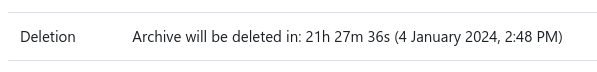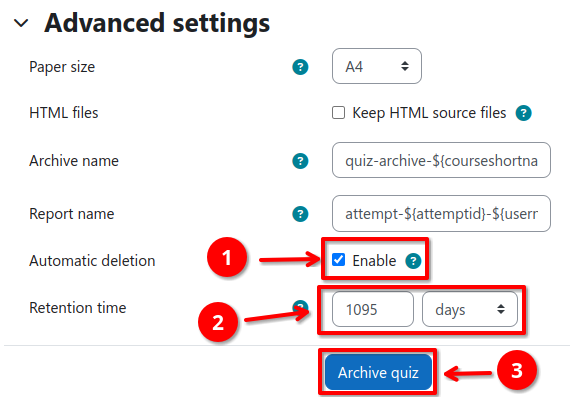Automatic Deletion (GDPR Compliance)
Quiz archives can be automatically deleted after a specified retention period. Automatic deletion can either be controlled on a per-archive basis or globally via the archive job presets.
Archives with expired lifetimes are deleted by an asynchronous task that is, by default, scheduled to run every hour. Only the archived user data (attempt PDFs, attachments, ...) is deleted, while the job metadata is kept until manually deleted. This procedure allows to document the deletion of archive data in a traceable manner, while the privacy relevant user data is deleted.
If an archive is scheduled for automatic deletion, its remaining lifetime is
shown in the job details modal, as depict above. You can access it via the
Show details button on the quiz archiver overview page. Once deleted, archives
change their status from Finished to Deleted.
Info
If you try to delete an archive that is scheduled for automatic deletion before its retention period expired, an extra warning message will be shown to prevent accidental deletions.
Enabling Automatic Deletion for a Single Quiz Archive
To enable the scheduled deletion for a single quiz archive:
- Navigate to the quiz archiver overview page
- Expand the Advanced settings section of the Create new quiz archive form
- Check the Automatic deletion checkbox 1
- Set the desired retention period 2
- Create the archive job 3
Enabling Automatic Deletion Globally
Like any other archive settings, automatic deletion can be configured globally using the archive job presets within the plugin configuration.