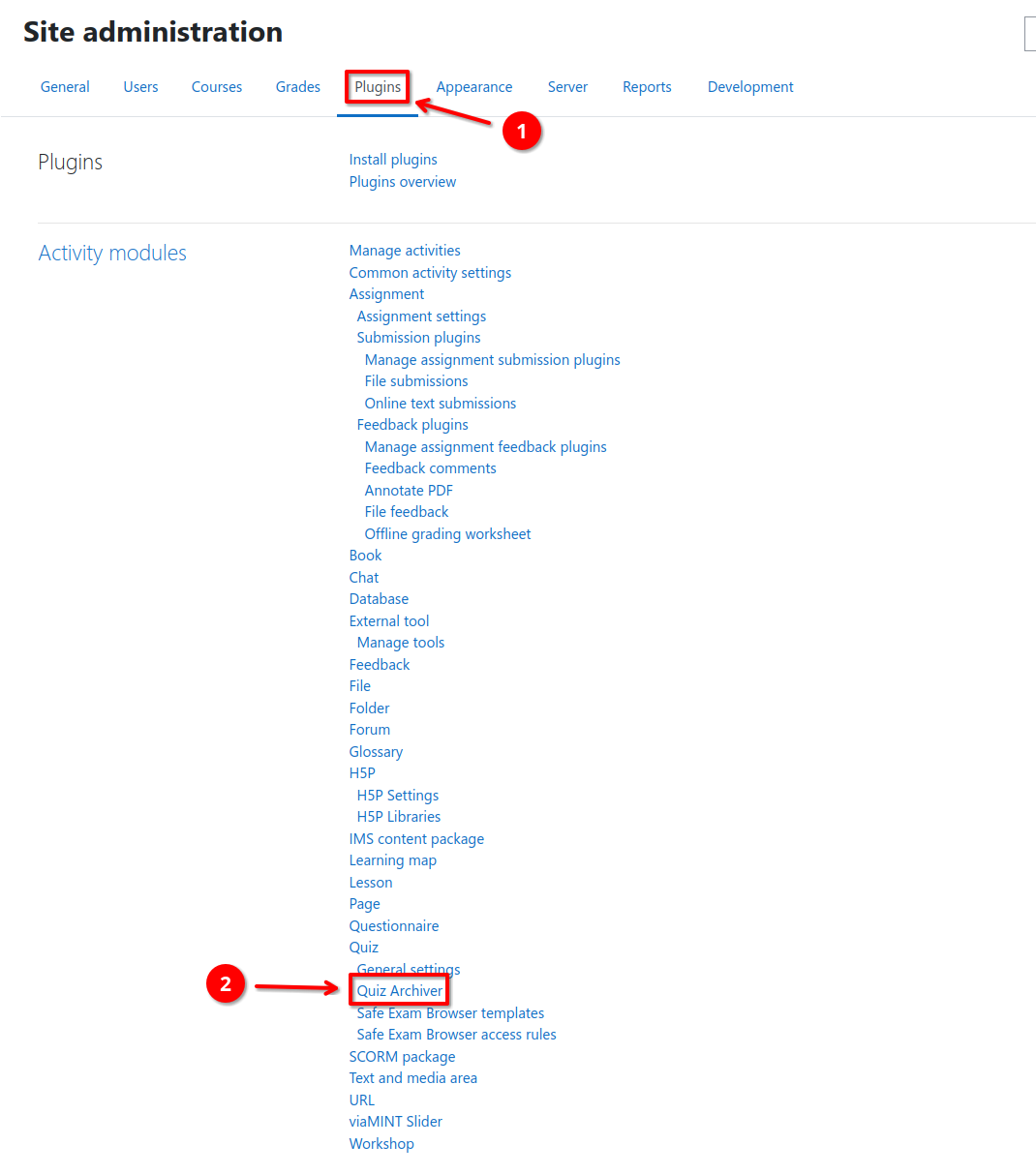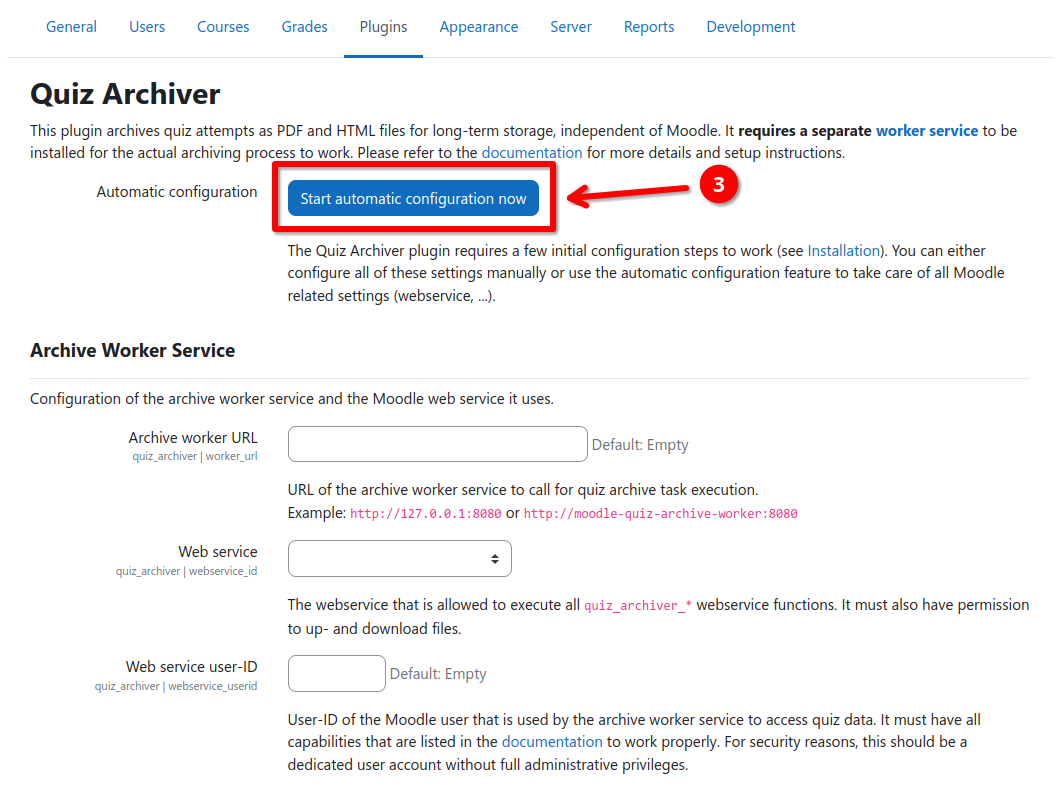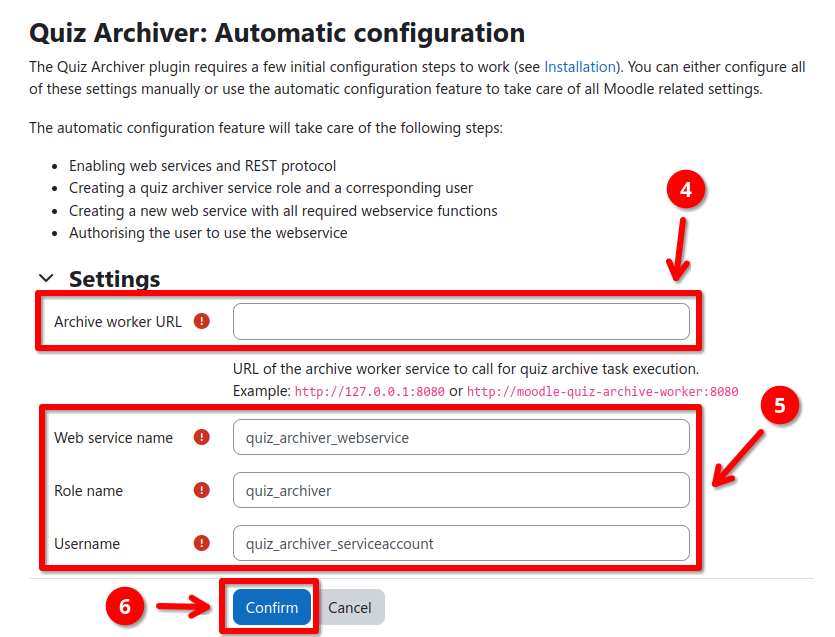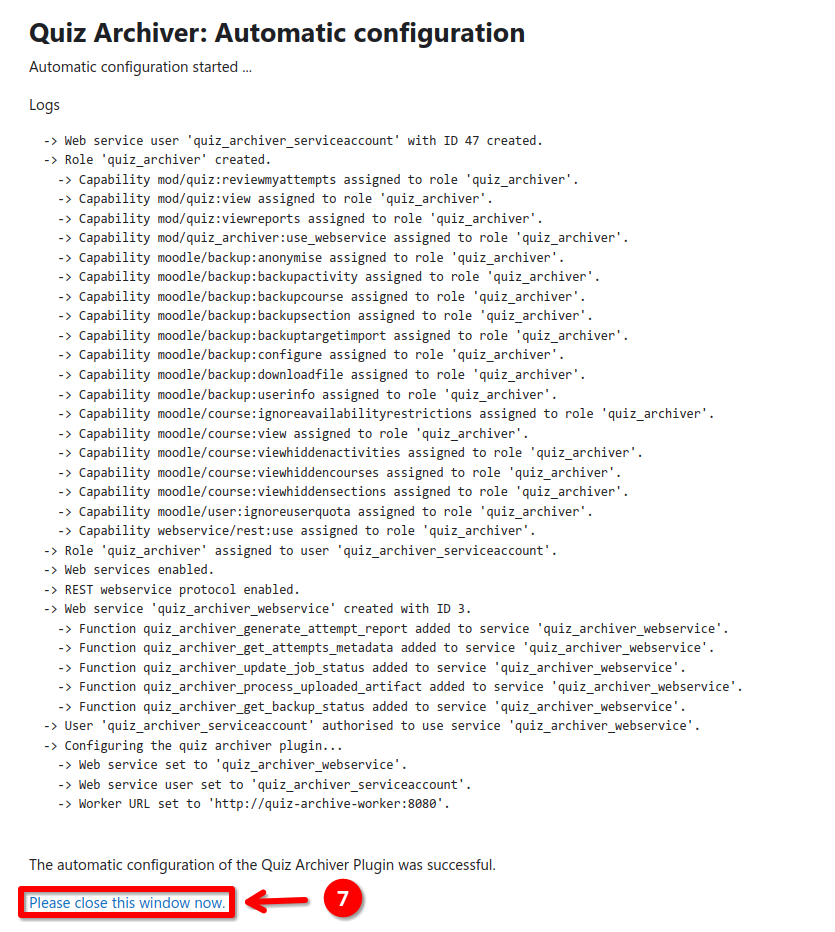Automatic Configuration
Creation of the dedicated Moodle user and role, as well as the setup of the webservice for the archive worker, can be done automatically.
The easiest way is to use the automatic configuration feature provided via the Moodle admin interface but a fully automated configuration via CLI is also supported.
Using the Moodle Admin Interface
Info
This is the recommended way to configure the Quiz Archiver Moodle plugin for most users.
- Navigate to Site Administration > Plugins 1 > Activity modules > Quiz > Quiz Archiver 2
- Click the Automatic configuration button 3
- Enter the URL under which the quiz archive worker can be reached 4
- (Optional) Change the configuration defaults 5
- Execute the automatic configuration 6
- Close the window 7
- (Optional) Adjust the default plugin setting on the plugin settings page
Using the Command Line Interface (CLI)
Warning
This method is recommended for advanced users only. If you have used the Moodle admin interface to configure the plugin, you can skip this step.
If you want to configure this plugin in an automated fashion, you can use the
provided CLI script. The script is located at
{$CFG->wwwroot}/mod/quiz/report/archiver/cli/autoinstall.php.
To execute the script:
- Open a terminal and navigate to the quiz archiver CLI directory:
cd /path/to/moodle/mod/quiz/report/archiver/cli - Execute the CLI script using PHP:
php autoinstall.php --help
Usage:
Automatically configures Moodle for use with the quiz archiver plugin.
ATTENTION: This CLI script ...
- Enables web services and REST protocol
- Creates a quiz archiver service role and a corresponding user
- Creates a new web service with all required webservice functions
- Authorises the user to use the webservice.
Usage:
$ php autoinstall.php
$ php autoinstall.php --username="my-custom-archive-user"
$ php autoinstall.php [--help|-h]
Options:
--help, -h Show this help message
--force, -f Force the autoinstall, regardless of the current state of the system
--workerurl=<value> Sets the URL of the worker (default: http://localhost:8080)
--wsname=<value> Sets a custom name for the web service (default: quiz_archiver_webservice)
--rolename=<value> Sets a custom name for the web service role (default: quiz_archiver)
--username=<value> Sets a custom username for the web service user (default: quiz_archiver_serviceaccount)
Next Steps
You finished the initial configuration of the quiz archiver plugin. You now can either directly start archiving quizzes (see Usage) or adjust the default plugin settings (see Job Presets / Policies).